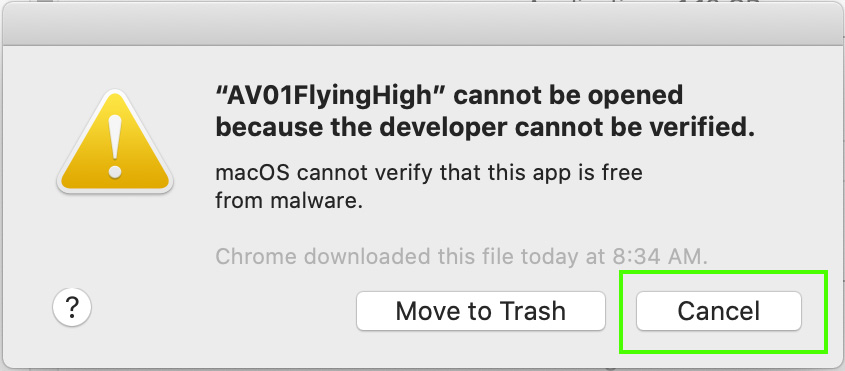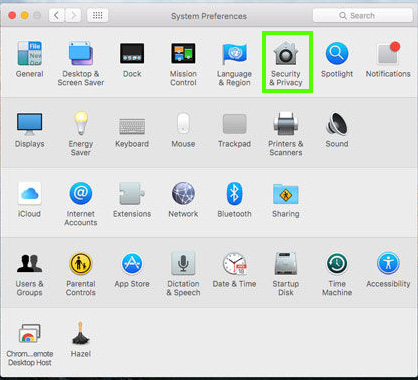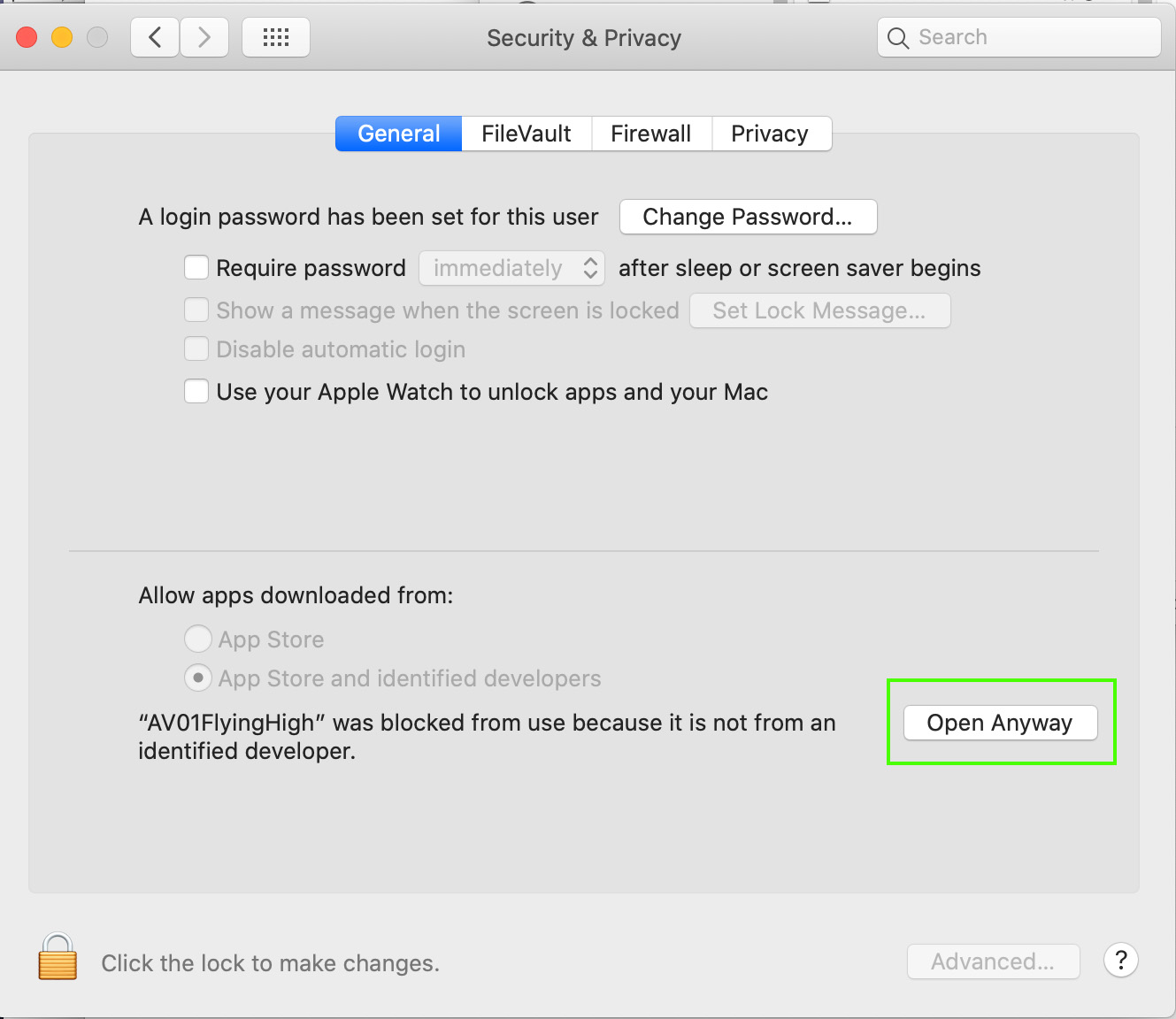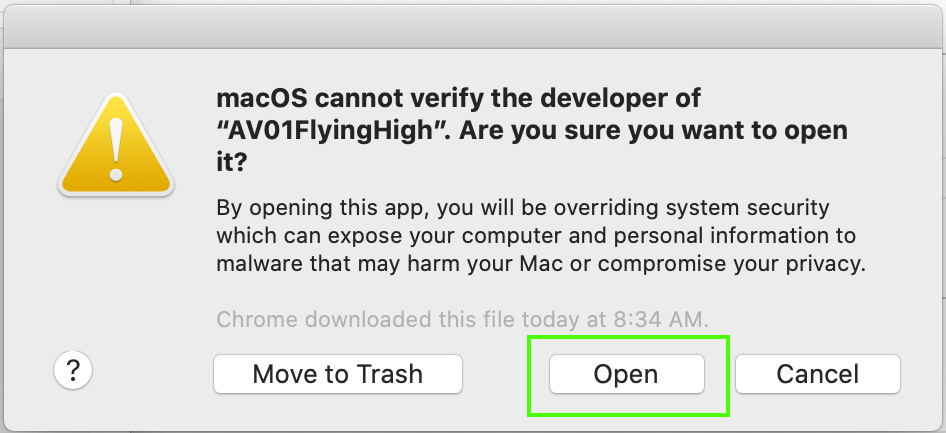Mac installation guide – Flying High
1. Download and unzip the game files from Affect3DStore.com
2. Locate the Flying High application (pink wings icon) and double click it.
3. The game may launch, but more than likely the OS will show an error, flagging the application as unverified. To play the game you will need to override your system security. To do this, you’ll first need to click the “Cancel” button to close the error window.
4. Next open the “Security & Privacy” sub-menu in your System Preferences.
5. At the bottom of the window, you should see a prompt “‘Flying High’ was blocked from use because it is not from an identified developer.” To the side you should find a button that says “Open Anyway.” Click this button.
6. Next try opening the Flying High application again. Your OS will likely show an error message again, but this time there should be an option to open the game. Click “Open” to launch.